Accessing Student List
In the My Students section of your dashboard, you can keep track of your student’s progress.
My Students
This feature allows you to see who are the students enrolled in your course. From here you can see which course of you they are enrolled with as well as keep track of how many lessons they should take and complete.
How Can I See My Students List
- Go to your Dashboard
- Click My Students. This will redirect you to the section where you can see your student lists.
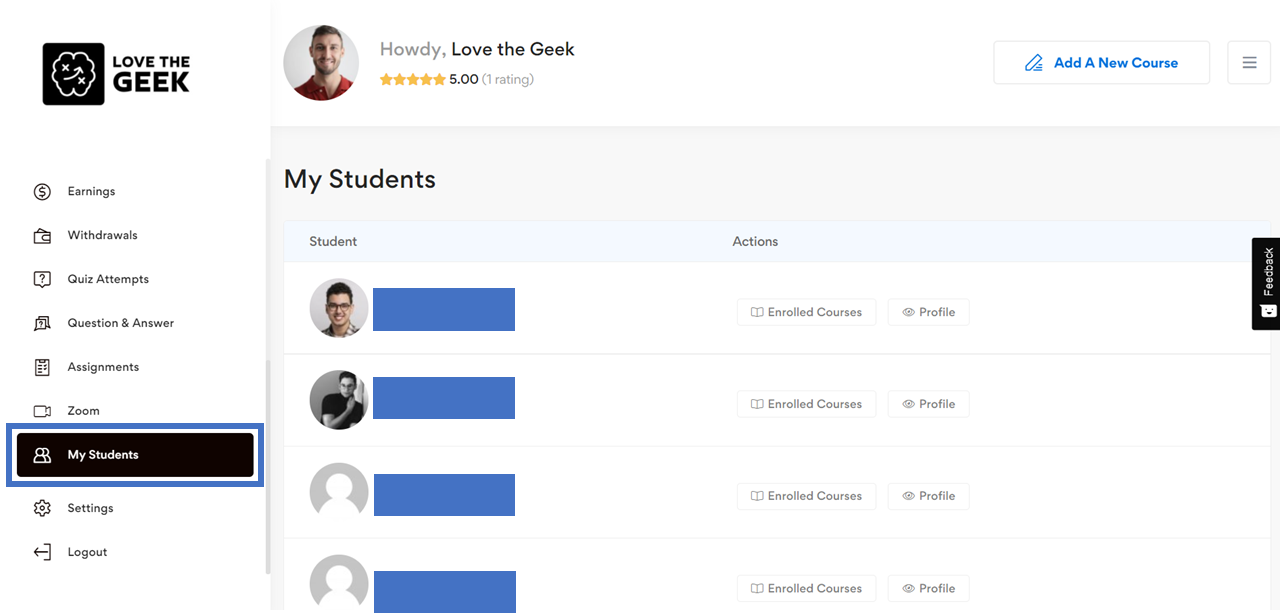
Actions you can take from here:
-
- Enrolled Courses – Here you can see which courses the students have enrolled in, how many lessons they should take, and how many lessons they have already completed.
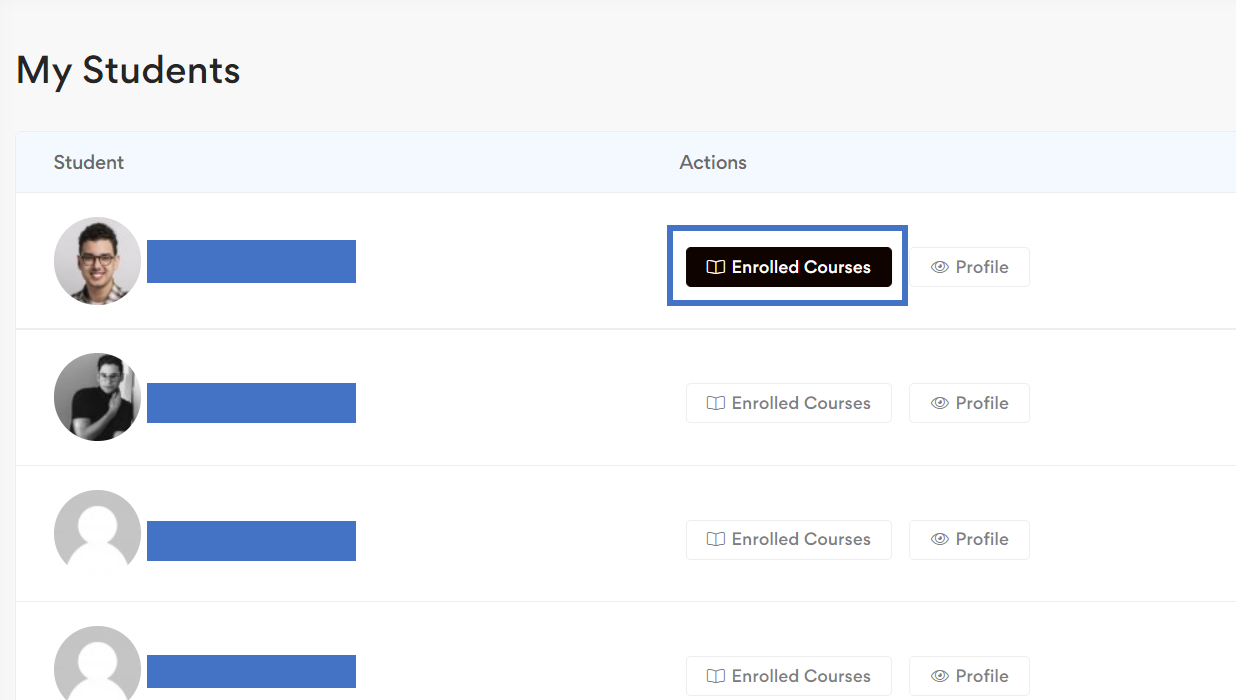

- Profile – Here you can see your student profile, courses they have taken, courses they are currently enrolled in, and reviews they have given.




